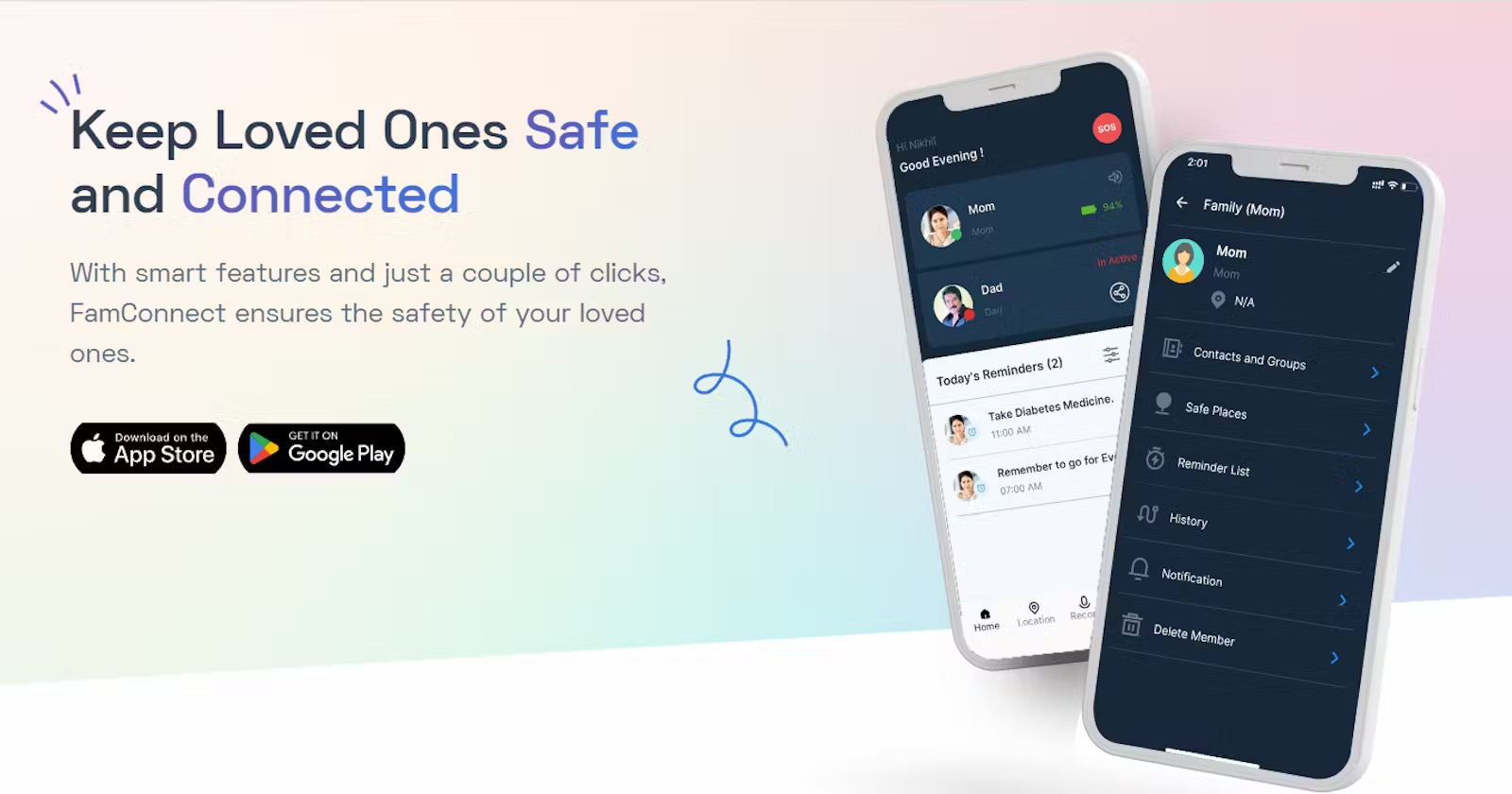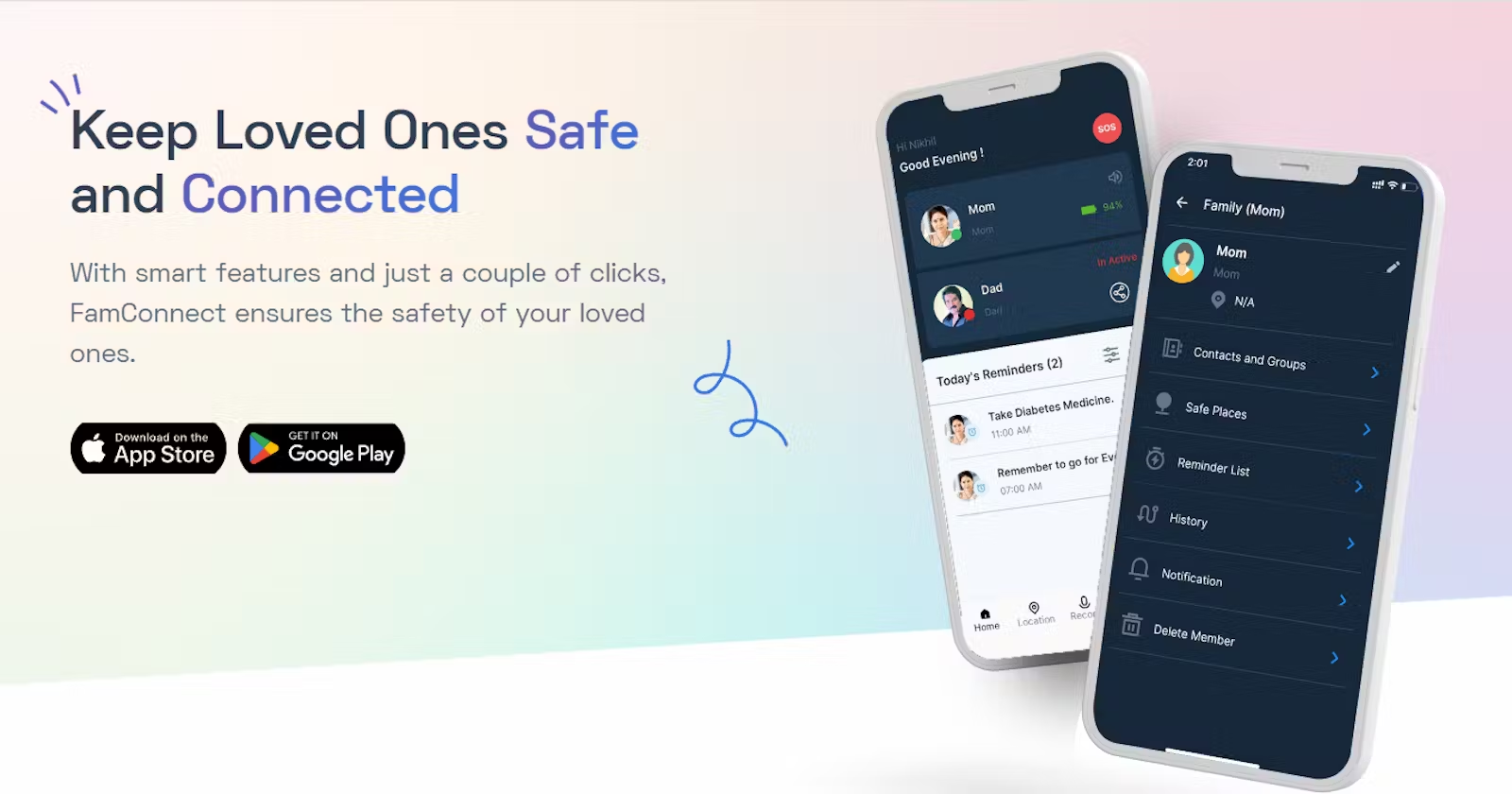When our loved ones start ageing, remembering things becomes an issue for them. That’s when worryingly, taking medicines regularly becomes a challenge. How do you deal with the situation? Downloading a medicine reminder app is the answer. Such an app proves very useful to the elderly since they give out reminders when it’s time to take a medicine.
FamConnect is a leading elderly care app loaded with useful features that prove very helpful when you are looking after your loved ones. Of the many features like location tracking, SOS response, background audio, and more, timed reminders help you alert your loved ones when it’s time to take a medicine.
After you download FamConnect on your mobile, you can use its many features and provide more efficient care to your loved ones. Speaking of efficient care, giving medicines on time is of pivotal importance. A good medicine reminder app proves very useful since it gives out an alert when it’s time for your loved ones to take a medicine. It helps a lot especially when you’re busy.
FamConnect is a user-friendly medicine reminder app with an interface that’s easy to navigate. That said, a little help always helps. Here’s a step-by-step guide on how you can set up medicine reminders on FamConnect.
The Steps of Setting up Medicine Reminders on FamConnect
Register yourself on our medicine reminder app by entering your details. You can also sign in with Google.
After registration, add the person you want to connect with (e.g., your mother) and send the medicine reminder by tapping on the ‘Family’ icon at the bottom.
Enter your mother's name.
FamConnect will send you a code.
Enter the code into FamConnect on your mother's mobile (make sure FamConnect is downloaded on her mobile too).
Once connected, the dialog box for medicine reminders will appear on the home page.
To set up a reminder, click on the plus sign at the top right.
A prompt will appear asking you to select a member.
Select the member by ticking the checkbox.
Tap on ‘continue’.
You are now on the ‘add reminder’ page.
Select from ‘custom schedule’, ‘one time reminder’, or ‘daily reminder’.
Select the date and time.
Enter details like the name of the medicine.
If needed, you can upload an image, such as a prescription.
Conclusion
A medicine reminder app is very useful especially when you have a busy schedule. The pressure of meeting deadlines may take your mind away from when your loved ones need to take their medicines.
FamConnect helps with its ‘timed reminders’ feature with which you set up reminders so you are sent alerts when your loved ones need to take their medicines. Install FamConnect and you can be sure of reminding your loved ones every time they need to take a medicine.